A definitive guide to image sizes, file sizes, resolution and quality for artists uploading images to their website.
Table of Contents
- What Resolution Should my Images Be?
- Should I Compress my Images?
- What Size Should I Upload my Images As?
- Naming Images, Best Practice
- How to Best Use Alt Text
- Summary
What Resolution Should my Images Be?
Images on the internet are all about pixel size, rather than resolution, so in theory what resolution you have your images as shouldn’t matter.
However, saving your images at 72 dpi (dots per inch) is normal.
Should I Compress my Images?
The quality of your images should be the priority of any artist showing off their work online or physically.
However, it’s also important not to have humungous, slow loading images on your website.
For the smallest file sizes save your images in WEBP format, or for a slightly easier life in JPG (which are normally easier to create and don’t require specialist software).
Chose around 80 – 90% compression quality and beware of images with text. At this compression rate they should be fine, but text in images is the first thing to degrade with image compression.
What Size Should I Upload my Images As?
This does depend on a number of factors.
Try and find out what the largest an image could possibly display as on your website. Some designs that may be fairly modest, but on others with flexible layouts on large desktop screens, it will be much larger.
An image width of 1024px would be a sensible place to start, or up to 1920px if you have a very large image layout.
Keep an eye on your image file size. Anything over 1MB should be avoided, under 100KB would be a safer zone.
CMS Image Resizing
If you are using a modern CMS like WordPress then you need to worry about image sizes a little less.
When you upload your image, WordPress will create multiple sizes of the same image and then intelligently display to optimised version.
For example, if you upload an image at 1024px wide, but a user is viewing your site on a mobile phone with a maximum viewing width of 360px, WordPress will choose a smaller image closer to the screen width. This will help load your page faster and save on mobile data usage – a double win for your user!
Naming Images, Best Practice
When you take a photo on a digital camera or smart phone it will save your image with a name like ‘IMG_3248.jpg’. This is useless for the internet.
The file should be named to be useful for you, should you wish to find or identify an image in the future. Naming files well will also help them to be picked up by Google (SEO) and other search engines to include in their image search results.
Include the following in your image name:
- The artwork name or title
- The medium
- The year
- The artist’s name
e.g. ‘Sunrise Oil on Canvas 2023 Anne Artist.jpg’
You can alternatively save the image in what’s called ‘kabab-case’, which is lowercase with hyphens in-between words. This was always the goto case for web designers uploading images to websites but with the advent of CMSs like WordPress this is less of a priority.
e.g. ‘sunrise-oil-on-canvas-2023-anne-artist.jpg’
How to Best Use Alt Text
The Alt text tag is displayed to your website users with visual impairments and for search engines to understand what your image is of and for SEO.
For artists I would always recommend putting in your artwork title, medium, year together with the name of the artist.
Following that, I would include a short description of the visual.
Summary
Follow the tips in this article and you should have the formula for the best performing images for you and your website visitors.
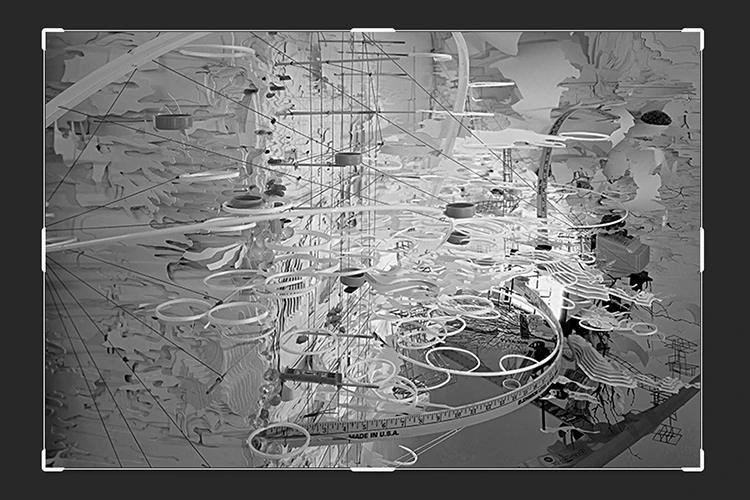
Leave a Reply
You must be logged in to post a comment.